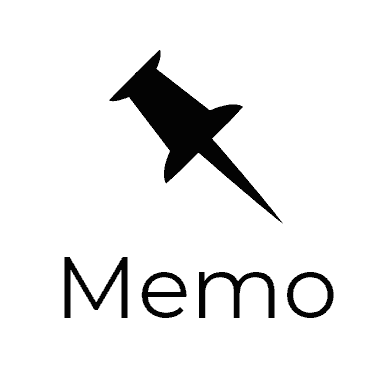brew install mongodb が出来なくなっている
2019/12/4現在、所用でMacにMongoDBをインストールしようと
brew install mongodb
を実行したところmongodbが見つからないと言われてしまった。
Error: No available formula with the name "mongodb"
==> Searching for a previously deleted formula (in the last month)...
Warning: homebrew/core is shallow clone. To get complete history run:
git -C "$(brew --repo homebrew/core)" fetch --unshallow
Error: No previously deleted formula found.
==> Searching for similarly named formulae...
Error: No similarly named formulae found.
GitHubのリポジトリを見てみるとbrew tapを利用するよう書かれている。
brew tap mongodb/brew
brew install mongodb-community
バージョンを指定してインストールする際は、
brew install mongodb-community@4.2
brew install mongodb-community@4.0
brew install mongodb-community@3.6
などと、後ろにバージョン名をつければ良いらしい。
最後に
Qiitaには
brew install mongodb
でインストールできるって書いてあるのに…
どうやらMongoDBがオープンソースライセンスではなくなったのでhomebrew-coreから消えたらしい https://github.com/Homebrew/homebrew-core/pull/43770