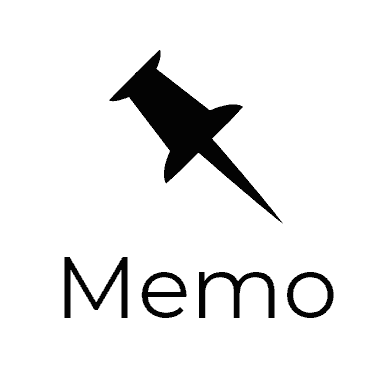tar ballが .gzだろうが.xzだろうが.zstだろうが解凍してやる!
TL;DR
#!/bin/bash
untar_by_file_type() {
if [[ "$1" == "application/x-tar" ]]; then
tar -xvf "$2"
elif [[ "$1" == "application/gzip" ]]; then
tar -zxvf "$2"
elif [[ "$1" == "application/x-xz" ]]; then
tar -Jxvf "$2"
elif [[ "$1" == "application/zstd" ]]; then
tar --use-compress-program unzstd -xvf "$2"
fi
}
untar() {
if [[ "$1" == "" ]]; then
echo "usage: untar <archive-filename>"
exit 1
fi
untar_by_file_type "$(file -b --mime-type "$1")" "$1"
}
untar "$@"
パスの通ってるところに置くか、~/.zshrc やら ~/.bash_profileやらに関数を追記
解説
file -b --mime-type "$1"
fileコマンドでファイルの内容を推定。
--mime-typeオプションでmime-typeを表示するようにする。
-bオプションでファイル名非表示
untar_by_file_type() {
if [[ "$1" == "application/x-tar" ]]; then
tar -xvf "$2"
elif [[ "$1" == "application/gzip" ]]; then
tar -zxvf "$2"
elif [[ "$1" == "application/x-xz" ]]; then
tar -Jxvf "$2"
elif [[ "$1" == "application/zstd" ]]; then
tar --use-compress-program unzstd -xvf "$2"
fi
}
mime-typeに応じて解凍コマンドを実行
上から.tar,.tar.gz,.tar.xz,.tar.zst(d)